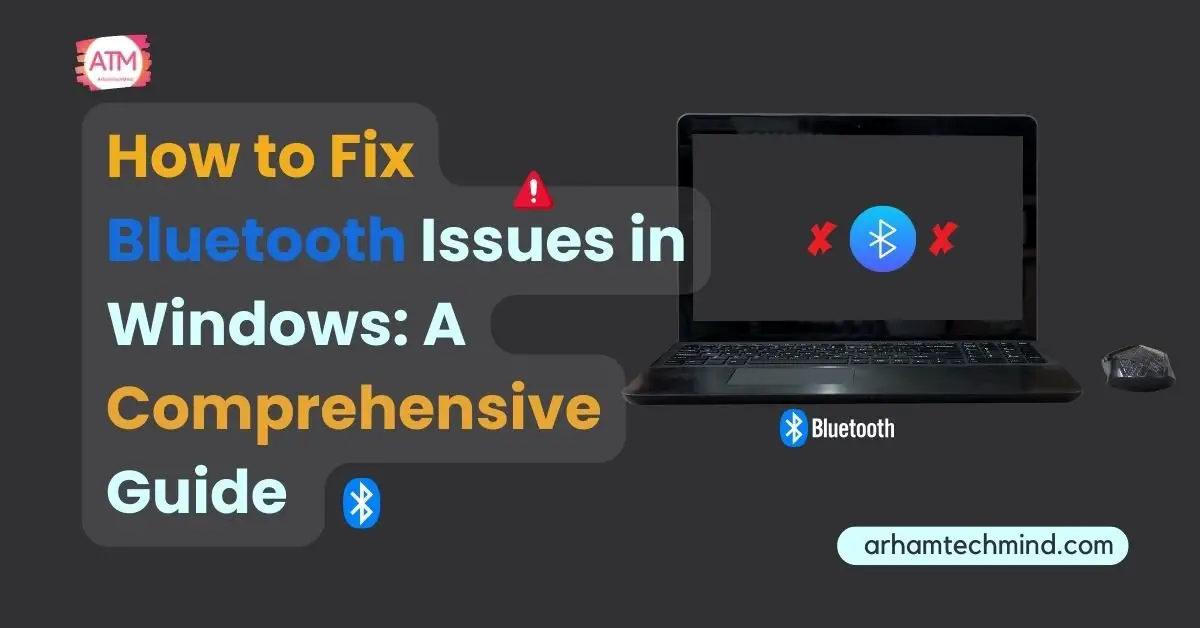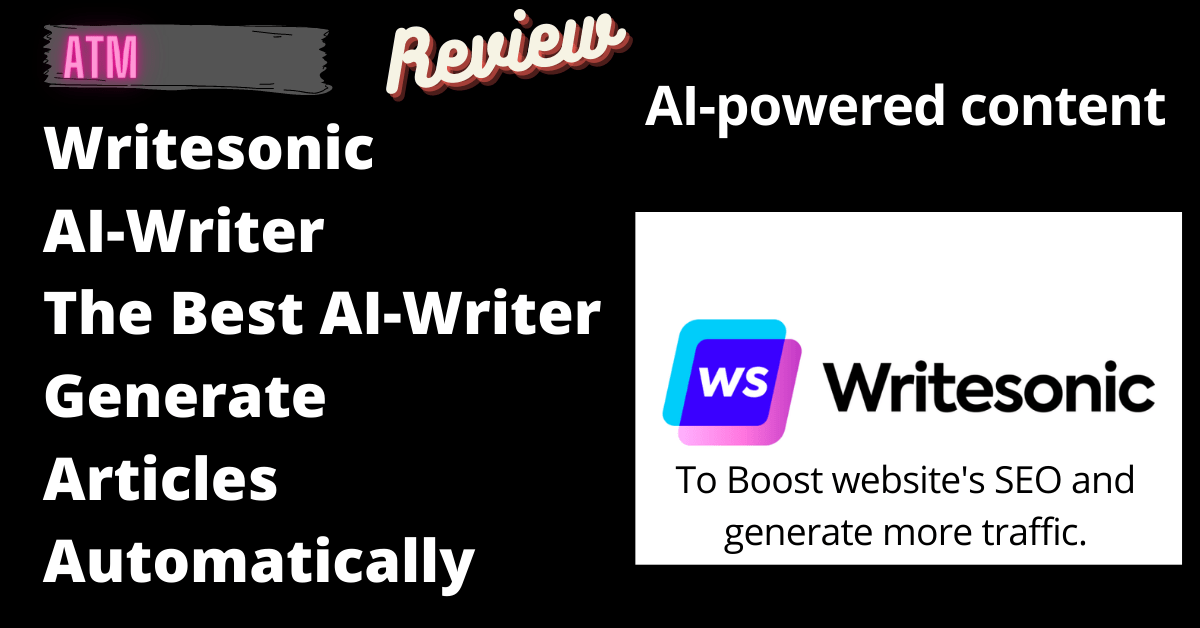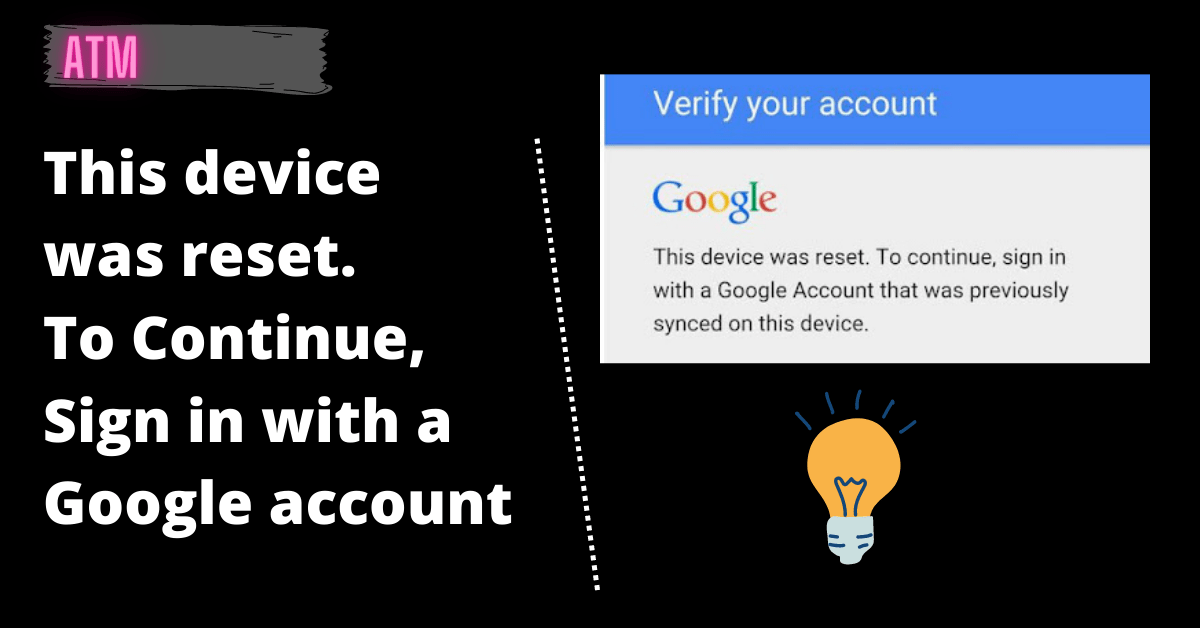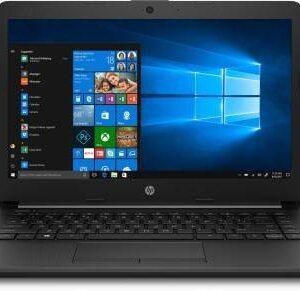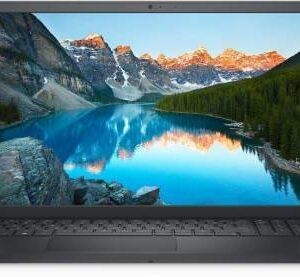This device was reset.To Continue,Sign in with a Google account that was previously synced on this device.Bypass Google Account Verification after Factory Reset.Bypass the Google Account Verification lock that is FRP Factory Reset. Protection
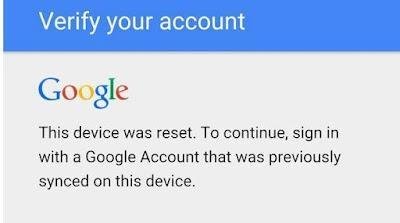
What does frp bypass mean?
Factory Reset Protection is referred to as a FRP lock. This safety precaution was put in place to stop a scammer from doing a factory reset on a stolen phone. This is typically done in an effort to reset a phone with a password-protected lock screen.
How to FRP bypass Samsung
Bypass google account means to bypass google authentication.To remove FRP lock on Samsung or other mobile in which you get the message” This device was reset, To continue sign in with a Google account”.
Do the following to get frp bypass:-
- Switch on the phone and go to the screen where it is asking you to enter your email address. In the email box, type anything and select the word by doing a long press on it. A small menu will pop-up
- Select More and then Assist. Google App will open up.
- In the Search bar of Google app, type chrome and from the suggestions list, select Chrome Application (shown with the Chrome icon). This will open Chrome browser.
- install QuickShortCutMaker.apk from google chrome.
- Now tap on QuickShortCutMaker and reinstall it. Since you can’t go to Home screen, install the app again is the only method we have left now.
- Now open QuickShortCuMaker and in the search field type “Google account manager”. As soon as you see Google Account Manager in the results, tap the down arrow next to the Google Account Manager and after scrolling a bit you will see “Type Email and Password”, tap on it and then tap on Try.[Note: if you get “error” download GoogleAccountManager.apk from chrome ]
- Now you will be able to see the “Retype password” window. You will see three dots at the top of the screen. Tap on the three dots and then tap on “Browser sign-in”.
- Now select the terms and conditions and enter the login details of known gmail account. Then restart your device.
Wrapping Up
In this way we can solve “This device was reset.To Continue,Sign in with a Google account that was previously synced on this device.”Bypass Google Account Verification after Factory Reset.