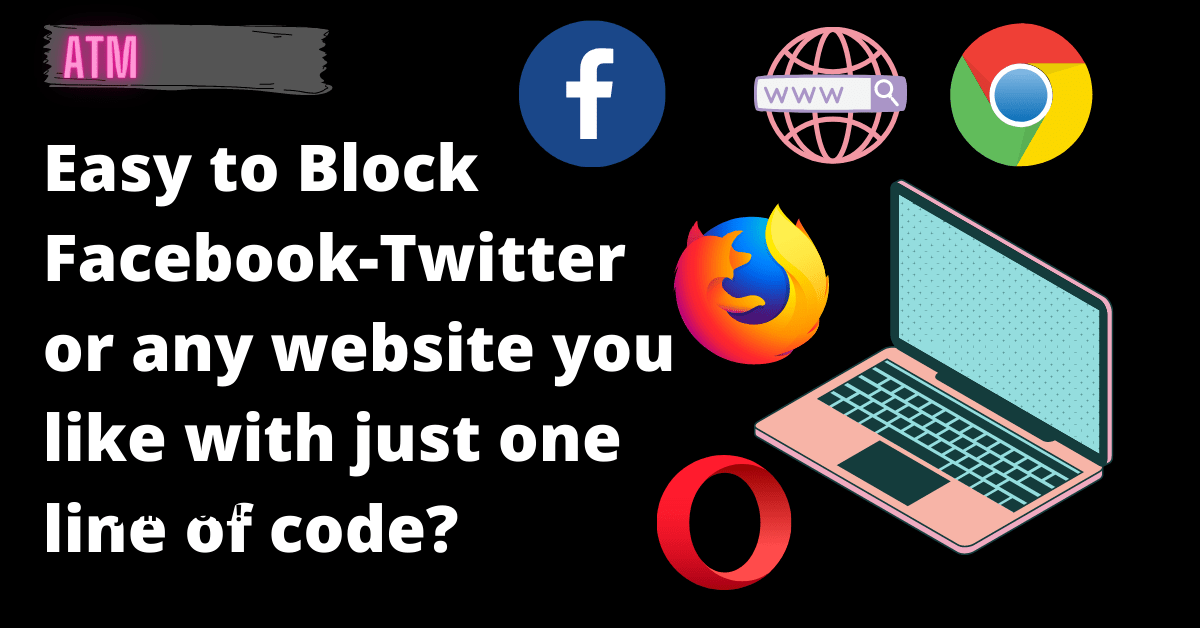Read Time:1 Minute, 33 Second
Easy Way to block Facebook-Twitter or any website you like with just one line of code?
Easy Block website For Windows 10 and Windows 8:
- Press the Windows key.
- Type Notepad in the search field.
- In the search results, right-click Notepad and select Run as administrator.
- From Notepad, open the following file: c:\Windows\System32\Drivers\etc\hosts
- Add
127.0.0.1 facebook.com www.facebook.com - Click File > Save to save your changes.

also read
For Linux and Mac:
- Open a Terminal window.
- Enter the following command to open the hosts file in a text editor:
sudo nano /etc/hosts - Enter your user password.
- Add
127.0.0.1 facebook.com www.facebook.com - Press Control-X.
- When you are asked if you want to save your changes, enter y.

Now, clear your browser cache:
For Chrome
- On your computer, open Chrome.
- At the top right, click More .
- Click More tools Clear browsing data.
- At the top, choose a time range. To delete everything, select All time.
- Next to “Cookies and other site data” and “Cached images and files,” check the boxes.
- Click Clear data.
For Firefox
- Click the menu button and choose Preferences.
- Select the Privacy & Security panel.
- In the Cookies and Site Data section, click “Clear Data” With Cached Web Content check marked
*** Time for Magic ***
When you visit facebook. com, the website won’t load 🙂

Related
Discover more from ArhamTechMind
Subscribe to get the latest posts sent to your email.