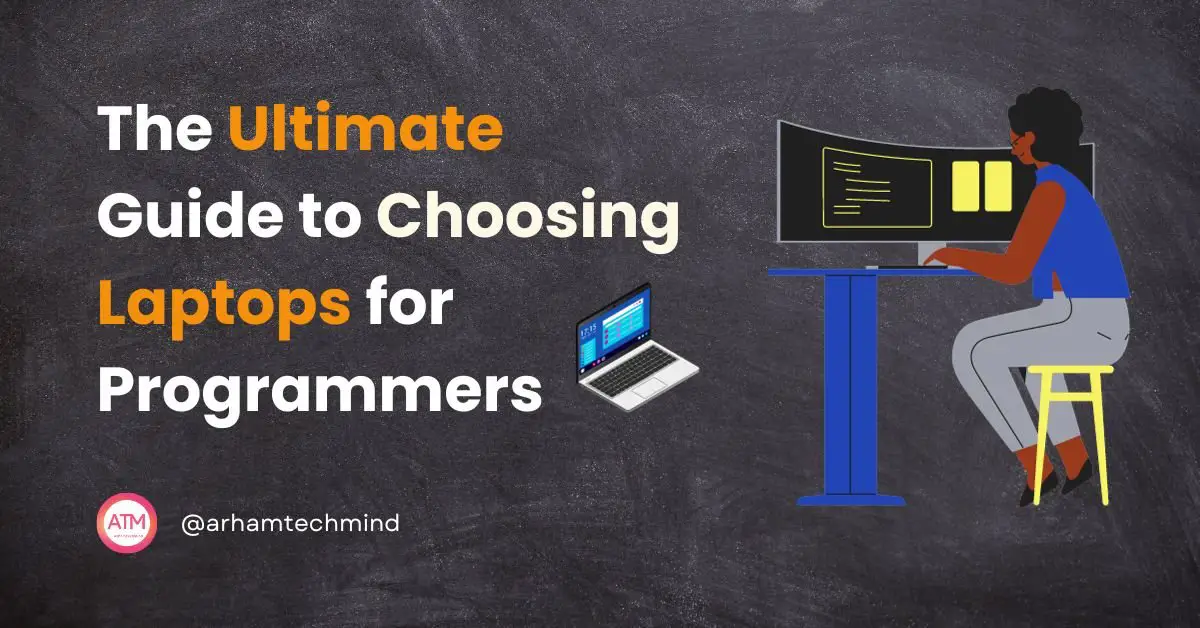In today’s tech-driven world, programmers rely heavily on their laptops as their primary tool to write, test, and debug code.Laptops for programmers are super fast with lot of features .
Therefore, selecting the right laptop is of paramount importance to ensure efficiency, productivity, and seamless coding experiences.
Table of Contents
ToggleIntroduction
Choosing the right laptop is not just a preference; it’s a necessity for programmers.
The laptop you use can significantly impact your productivity, coding experience, and even your ability to develop complex software.
In this article, we’ll delve into the world of laptops for programmers, providing expert insights and valuable information to help you make an informed decision.
Understanding the Needs of Programmers
Programming is demanding, and your laptop should be up to the task. Let’s explore what makes a laptop suitable for programmers.
When we talk about laptops for programmers, we are referring to high-performance machines capable of handling complex coding tasks without breaking a sweat.
These laptops come equipped with powerful processors, ample RAM, and a host of other features designed to enhance productivity.
Why is it important to choose the right laptop for programming?
Choosing the right laptop for programming is important for a few reasons.
First, programming can be a very demanding task on your computer, so you need a laptop that can handle the workload without slowing down.
Second, you’ll need a laptop with a comfortable keyboard and trackpad, since you’ll be doing a lot of typing and coding.
Finally, you’ll need a laptop with a long battery life, so you can work on the go without having to worry about running out of power.
What are the different types of laptops available?
There are three main types of laptops available:
Traditional laptops:
Traditional laptops are the most common type of laptop. They have a clamshell design with a screen on one side and a keyboard and trackpad on the other.
2-in-1 laptops:
2-in-1 laptops can be used in both laptop and tablet mode. They have a touchscreen display that can be flipped around or detached from the keyboard.
Gaming laptops:
Gaming laptops are designed for gaming, but these are also laptop for software professionals. They have powerful processors and graphics cards.

Key Features to Look for
When shopping for a laptop for software professionals consider the following essential features:
Processing Power
As a programmer, you’ll often run resource-intensive applications and simulations. This is where a powerful CPU comes into play.
Whether you’re compiling code or running virtual machines, a robust processor is essential.
A robust CPU, such as an Intel Core i7 or AMD Ryzen 9, ensures smooth multitasking and quick code compilation.
RAM
Programming often involves using multiple development tools simultaneously.
To ensure smooth multitasking, you’ll need ample RAM. We’ll discuss how much RAM you need for coding without a hitch.
A minimum of 16GB of RAM is recommended to ensure smooth multitasking and the ability to handle large codebases effectively.
Storage Options for Programmers
The type of storage in your laptop can significantly affect loading times and overall performance. Opt for a laptop with SSD storage for faster data access and program loading times.
Graphics and GPU Considerations
While most programming tasks don’t require a high-end GPU, some applications, like game development or machine learning.
While dedicated graphics are not a must for all programmers, they are crucial for those working on graphics-intensive projects or gaming during downtime.
Display
A high-resolution, color-accurate display is essential for coding and debugging tasks.
Consider a laptop with a 1080p or higher resolution and an IPS panel for wide viewing angles which is very much needed for laptop for programming.
A higher resolution display will give you more space to work with and will make it easier to read your code.
Battery Life
Long battery life ensures that you can code on the go without constantly searching for power outlets.
Operating Systems for Programming
Choosing the right operating system is crucial. The choice of OS can have a significant impact on a programmer’s work between Windows, macOS, and Linux operating system.
Budget Considerations for Your Laptop
Finding the Right Balance
Laptops for programmers come in a wide price range. It’s essential to strike a balance between your budget and the features you need.
Consider whether a mid-range laptop can fulfill your requirements or if investing in a high-end model is justified by your workload.
Setting a Budget for Your Programming Laptop
Establish a budget based on your financial constraints and the features you need.
Value for Money vs. Premium Options
Weigh the value of budget-friendly laptops against premium, high-end models.
Working Environment, Portability and Build Quality
Importance of a Comfortable Keyboard
A comfortable keyboard and responsive trackpad are vital for programmers who spend long hours typing and navigating through code.
Durability
Invest in a laptop with a sturdy build quality that can withstand the rigors of daily use and occasional travel.
Backlit Keyboards for Coding at Night
Coding doesn’t always happen during daylight hours. Overall, a backlit keyboard is a practical feature for programmers who frequently work during nighttime hours or in dimly lit spaces.
Touchpad vs. External Mouse
Touchpad:
- A touchpad is a built-in input device on most laptops, allowing you to control the cursor by moving your finger across its surface.
- It’s compact and always available, making it convenient for on-the-go use.
- Some touchpads support multi-touch gestures, which can enhance productivity and navigation.
- However, for tasks that require precise cursor control, such as graphic design or detailed coding, touchpads can be less accurate and might lead to frustration.
External Mouse:
- An external mouse is a separate pointing device that you connect to your laptop via USB or Bluetooth.
- It provides more precise control and is often preferred by users who require accuracy in tasks like graphic design, gaming, or coding.
- The ergonomic design of many external mice makes them comfortable for extended use.
- However, it’s an additional accessory to carry, which might be less convenient for users who prioritize portability.
Portability
- Weight and Size Considerations
- Build Materials and Durability
- Cooling Solutions for Laptops
Operating System Choices
- Windows for Versatility
- macOS for Apple Enthusiasts
- Linux for Open-Source Development

Top Picks for Laptops for Programmers
Programmers need laptops that are powerful, portable, and reliable.
They also need laptops that have long battery lives and comfortable keyboards. Here are some of the best laptops for programmers.
1. Apple MacBook Pro 14-inch (2023)
The Apple MacBook Pro 14-inch (2023) is the best laptop for programmers overall.
It has a powerful M2 Pro or M2 Max chip, up to 32GB of RAM, and up to 8TB of storage. It also has a beautiful Liquid Retina XDR display, a long battery life, and a comfortable keyboard.
2. Dell XPS 15 (2022)
The Dell XPS 15 (2022) is another great option for programmers.
It has a powerful Intel Core i7 or i9 processor, up to 64GB of RAM, and up to 8TB of storage. It also has a beautiful InfinityEdge display, a long battery life, and a comfortable keyboard.
3. Microsoft Surface Pro 9 5G
The Microsoft Surface Pro 9 5G is a great option for programmers who want a 2-in-1 laptop. It has a powerful Intel Core i5 or i7 processor, up to 32GB of RAM, and up to 1TB of storage.
It also has a beautiful PixelSense Flow display with a 120Hz refresh rate, a long battery life, and a comfortable keyboard.
4. Apple MacBook Air (M2, 2022)
The Apple MacBook Air (M2, 2022) is a great option for programmers who want a thin and light laptop.
It has a powerful M2 chip, up to 24GB of RAM, and up to 2TB of storage. It also has a beautiful Liquid Retina display, a long battery life, and a comfortable keyboard.
5. Alienware m17 R5 AMD Advantage
The Alienware m17 R5 AMD Advantage is a great option for programmers who need a powerful gaming laptop.
It has a powerful AMD Ryzen 9 processor, up to 64GB of RAM, and up to 8TB of storage. It also has a beautiful QHD display with a 165Hz refresh rate, a long battery life, and a comfortable keyboard.
6. Lenovo ThinkPad X1 Extreme
The Lenovo ThinkPad X1 Extreme is a great option for programmers who need a durable and reliable laptop.
It has a powerful Intel Core i7 or i9 processor, up to 64GB of RAM, and up to 4TB of storage.
It also has a beautiful 16-inch display, a long battery life, and a comfortable keyboard.
7. HP Elite Dragonfly Chromebook
The HP Elite Dragonfly Chromebook is a great option for programmers who want a lightweight and affordable laptop.
It has a powerful Intel Core i5 or i7 processor, up to 32GB of RAM, and up to 1TB of storage.
It also has a beautiful 13.3-inch display with a 1000-nit brightness, a long battery life, and a comfortable keyboard.
key Points for choosing Laptop for software professionals
When choosing the best laptop for programming, you need to consider your budget, your programming needs, and your personal preferences.
If you’re on a tight budget, you may want to consider a traditional laptop with a less powerful processor and less RAM.
However, if you’re planning on doing some serious programming, you’ll need to invest in a more powerful laptop with more RAM.
You also need to consider your personal preferences. Do you prefer a traditional laptop, a 2-in-1 laptop, or a gaming laptop?
Do you want a laptop with a large display or a small display? Do you need a laptop with a long battery life?
Once you’ve considered all of these factors, you’ll be able to choose the best laptop for your programming needs.
Tips for using a laptop for programming
Here are some tips for using a laptop for programming:
- Set up a dedicated workspace: Find a quiet and comfortable place to work on your laptop. This will help you to focus and be more productive.
- Use a comfortable keyboard and mouse: A comfortable keyboard and mouse will help you to type and navigate your laptop more efficiently.
- Take breaks regularly: It is important to take breaks regularly when programming. This will help you to avoid eye strain and fatigue.
- Keep your laptop clean and cool: It is important to keep your laptop clean and cool to prevent overheating. This will help to extend the life of your laptop and improve its performance.
Conclusion on laptop for programming
Choosing the right laptop for programming is a decision that should not be taken lightly. It’s an investment in your productivity and the quality of your work.
Consider your specific needs, budget, and the type of programming you’ll be doing when making your choice.
In this article, we’ve explored the key features to look for in a laptop for software professionals, provided recommendations for top models, and answered common questions to help you make an informed decision.
Remember, the right laptop can be a programmer’s best friend, so choose wisely.
Inshort, the best laptop for programmers depends on your individual needs and budget. However, the laptops listed above are all great options for programmers.
When choosing a laptop for programmers, be sure to consider the processor, RAM, storage, display, battery life, portability, and operating system.
FAQs about laptop for software professionals
Do I need a dedicated GPU for programming?
While a dedicated GPU can be beneficial for certain tasks like machine learning, it’s not a strict requirement for most programming tasks.
Should I go for a Windows or Mac laptop?
The choice between Windows and Mac largely depends on your personal preference and the programming languages you’ll be using. Both platforms have their advantages.
Is a larger screen better for programming?
A larger screen can provide more screen real estate for coding, but it’s essential to balance screen size with portability.
Do I need to spend a fortune on a programmer’s laptop?
You can find laptops that cater to programmers in various price ranges. It’s more about getting the right features for your specific needs.
Can I upgrade my laptop’s components later?
Some laptops allow RAM and storage upgrades, but it’s essential to check the manufacturer’s specifications before making a purchase.
Are gaming laptops suitable for programming?
Gaming laptops often have powerful hardware, but they may lack certain features important to programmers, such as a color-accurate display.
Can I use a gaming laptop for programming?
Yes, gaming laptops often have powerful processors and graphics cards, making them suitable for programming tasks. However, consider factors like portability and battery life.
Is macOS a good choice for programming?
macOS is a solid choice for programming, especially for those who develop iOS or macOS applications. However, it may not be the best option for all programming needs.
How much RAM do I need for programming?
A minimum of 16GB of RAM is recommended for programming. More RAM can be beneficial for larger projects or resource-intensive tasks.
Should I prioritize a high-resolution display?
A high-resolution display is beneficial for coding tasks, as it allows for better readability and multitasking. However, it’s not the only factor to consider.
What is the ideal battery life for a programmer’s laptop?
Ideally, a programmer’s laptop should have a battery life of at least 8-10 hours to support long coding sessions on the go.