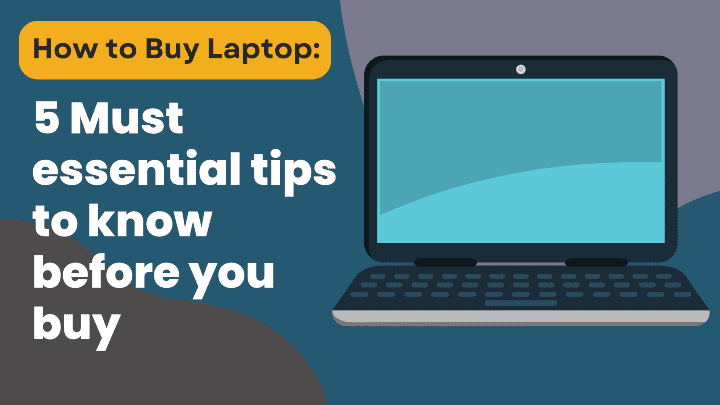There are lots of things to think about when you buy laptop. The most suitable configurations should be chosen to perform the task by the users.Almost everyone uses laptops to do tasks; students, professionals, and programmers.Features are needed based on the budget and requirements.
Laptop for students is essential tools for learning and doing many things. They allow students to access their schoolwork, learn different things, stay connected with family and friends, and enjoy their free time.
Professionals like programmers, graphic designers,gamer, and video editors buy laptop with high-end features and performance, which cost a lot of money.Other users require fundamental laptop features for their tasks to be completed ,they don’t require a bulky, expensive laptop.
Table of Contents
ToggleThe basic things to be considered before you buy laptop
Two main basic things to be considered before buying laptop are their physical aspects and internal aspects.Let’s analyse them in brief so, that it will help you to make up your mind to buy laptop with good configurations.
Choosing a laptop or buying laptop (Physical Aspects)
When choosing a laptop or buying laptop , it is important to consider their needs.Physical aspect should also be considered for choosing laptops. Laptops should have a wide range of features:
- lightweight and easy to carry around
- a full-size keyboard,
- a backlit keyboard,
- a large screen,
- a fast processor.
- affordable
- a long battery life.
- a number of ports
Choosing a laptop-buying laptop (Internal Aspects)
The most important considerations when buying laptop are the main features.
When choosing a laptop , it is important to consider the basic things first which makes laptop work smooth. Laptops should have a wide range of features like:
- a fast processor.
- RAM capacity
- a number of ports
- hard disk type (SSD is most)
- graphics (optional)
1. A fast processor
Nowadays, Core i3,Core i5 or Core i7 CPUs from Intel are found in the majority of laptop processors. Although these processors have a lot of power and are capable of managing numerous activities, they can be somewhat slow when it comes to handling simple tasks.
It’s critical to choose a laptop processor designed especially for students if you intend to use it for academic purposes.High quality processors are needed for different professionals,so choosing processor according to their profession is required.
Laptop should have fast processor to perform high end tasks .so,it is very important when buying laptop.
The Intel Core i5-6200U and the Intel Core i7-6500U are two of the top CPUs .AMD Ryzen processors are also very fast .These processors provide a lot of power for fundamental operations, they can also do more complicated jobs quickly.
Different Processor
2. RAM capacity
A few years ago, purchasing a laptop with more than 4GB of RAM would have cost a lot, but now, 8GB is becoming the norm for mainstream computers, and 16GB is frequently fairly reasonable. When you have 8GB, multitasking is much easier.
A browser can be used to run multiple tabs while watching a movie, playing a game, or working on emails. If there are too many open processes and not enough RAM available, your computer will lag because it will be using the hard drive or SSD as “virtual memory” instead.
Minimum RAM Required
3. A number of ports
Laptops should have a number of ports so that students can easily connect to various devices.
4. Hard Disk type
As technology advances, so does our understanding of hard disks. Hard disks are the backbone of any computer and are responsible for storing data.
SSD is currently preferred to HDD because of its speed and good performance. Even with less RAM, SSD performs well in PC or Laptop.
5. Graphics card
A graphics card (also called a video card, display card, graphics adapter, GPU, VGA card/VGA, video adapter, or display adapter) is an expansion card which generates a feed of output images to a display device, such as a computer monitor.
There is no need to add a graphics card unless you play video games or need to use,These days, all laptops come equipped with the necessary graphics.
For Gamers extra graphics card is needed for high quality games, so you need to have good graphics card .
How to buy Laptop- Minimum Features Required
The primary tasks for any laptops are taking notes, creating some designs, and performing other surfing web and watching videos .
A good laptop should have a lightweight design, a fast processor, 8GB-16GB of RAM , an SSD-compatible hard drive, and with good pricing range.This how to buy laptop guide help you choose your required laptop according to your features .
Final Features and Specifications
It is clearly obvious from the above that one laptop should have excellent setups for excellent results.So,this how to buy laptop guide helps you choose good configuration’s laptop.In brief you can have these in minds before buy laptop:
- affordable
- lightweight.
- a fast processor.
- a long battery life.
- a number of ports
- 8GB-16GB RAM
- Hard Disk SSD
- Graphics card
What to look for when buying a Laptop
When purchasing a laptop, there are several important factors to consider. Here’s a comprehensive guide to help you make an informed decision:
Operating System (OS):
- Windows: Widely used and supports a vast range of apps and features. Great for gamers, businesses, and general users. Look for Windows 11 compatibility.
- macOS: Designed by Apple, user-friendly, and popular among creative professionals. MacBooks offer excellent customer service but tend to be more expensive.
- Chrome OS: Web-based and lightweight. Suitable for basic tasks, but limited internal storage. Chromebooks are affordable and integrate well with Google services1.
Type of Laptop:
- Ultrabooks: Thin, lightweight, and portable. Ideal for everyday use.
- 2-in-1 Convertibles: Versatile devices that can function as both laptops and tablets.
- Gaming Laptops: Powerful machines with dedicated graphics for gaming enthusiasts.
- Business Laptops: Designed for productivity, durability, and security.
Screen Type:
- TN (Twisted Nematic): Fast response time, suitable for gamers.
- IPS (In-Plane Switching): Better color accuracy from any angle.
Hardware Specifications:
- CPU (Processor): Consider the number of cores for speed and efficiency.
- RAM (Memory): Aim for at least 8GB for smooth multitasking.
- Storage: Opt for an SSD (Solid State Drive) for faster performance.
- Graphics Card: Important for gaming or graphic-intensive tasks.
Battery Life:
- Look for laptops rated in the 8-10 hour range for optimal usage without frequent charging.
Portability:
- Consider weight and size if you plan to travel frequently.
Remember to balance your needs, budget, and preferences when choosing a laptop.
Recommended Laptop for Programmers and Professionals
Newest 2022 HP 15.6 in
- AMD Ryzen 5 5500U 6 core CPU (Beat i7-1160G7, up to 4GHz),
- 16GB RAM,
- 512GB PCIe NVMe SSD,
- AMD Radeon Graphics,
- WiFi, Windows 11, Blue + Generic Accessories
Lenovo IdeaPad 3 Intel i5-1035G1 Quad Core 12GB RAM 256GB SSD 15.6-inch Touch Screen Laptop
- Screen Size 15.6 Inches
- Hard Disk Size 256 GB
- CPU Model Core i5-1035G1
- Ram Memory Installed Size 12 GB
- Operating System Windows 10
- Card Description Dedicated
- Graphics Coprocessor Intel UHD Graphics
Lenovo IdeaPad 3 Laptop, 17.3″ HD+ Display, AMD Ryzen 5 5500U, 8GB RAM, 512GB Storage, AMD Radeon 7 Graphics, Windows 11 Home, Abyss Blue
- Screen Size 15.6 Inches
- Hard Disk Size 512 GB
- CPU Model Ryzen 5
- Ram Memory Installed Size 8 GB
- Operating System Windows 11
- Card Description Integrated
- Graphics AMD Integrated Radeon 7 Graphics
Recommended Laptop for Students
Last Thought
When it comes to choosing a laptop , there are a few things to keep in mind. First, the laptop should be lightweight and easy to carry around. Second, it should have a number of ports so that user can easily connect to various devices.
Third, it should have a strong battery so that user can work on projects all day long. A laptop with those features and specifications is the finest option to buy laptop of any grade.
Related
Discover more from ArhamTechMind
Subscribe to get the latest posts sent to your email.