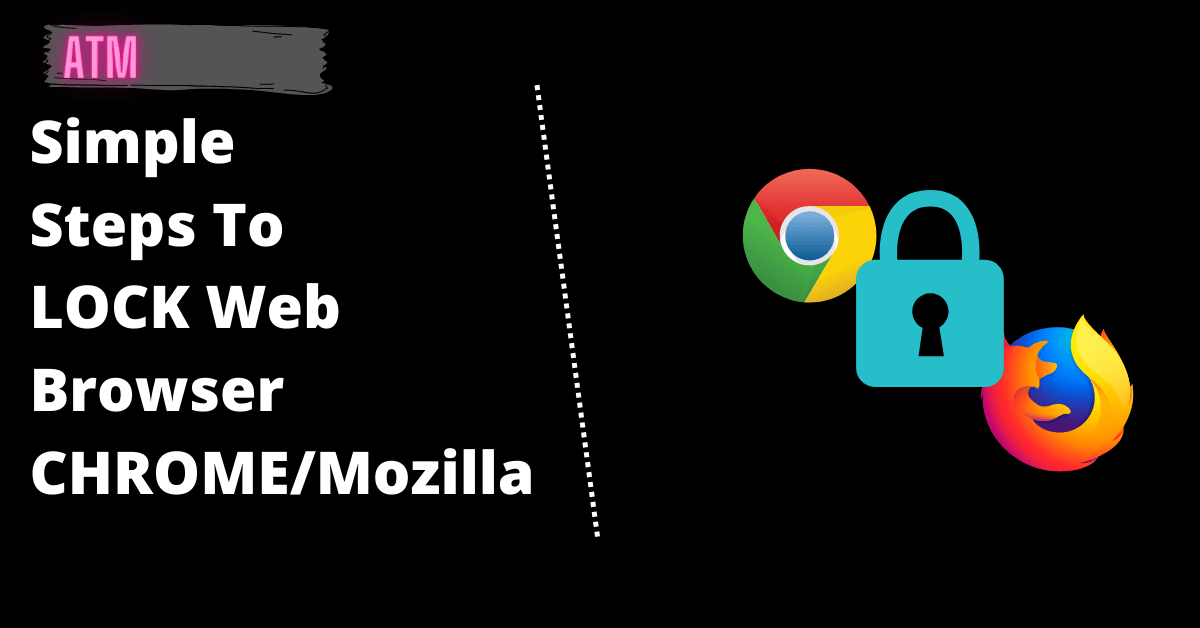Read Time:31 Second
Simple steps to lock web browsers like Google Chrome ,Mozilla Firefox and others with simple steps.
Steps to lock Web browser
- Open Google Chrome
- Open apps or Chrome Web Store
- Search PassBrow in search box

More Posts
- Click Add to Chrome
- Add extension to Chrome
- Now fill the form and save

- All done
You can do similar steps with other browsers also and lock Firefox and chrome.
When ever browser is opened ,it will ask password to continue like below picture.

Related
Discover more from ArhamTechMind
Subscribe to get the latest posts sent to your email.