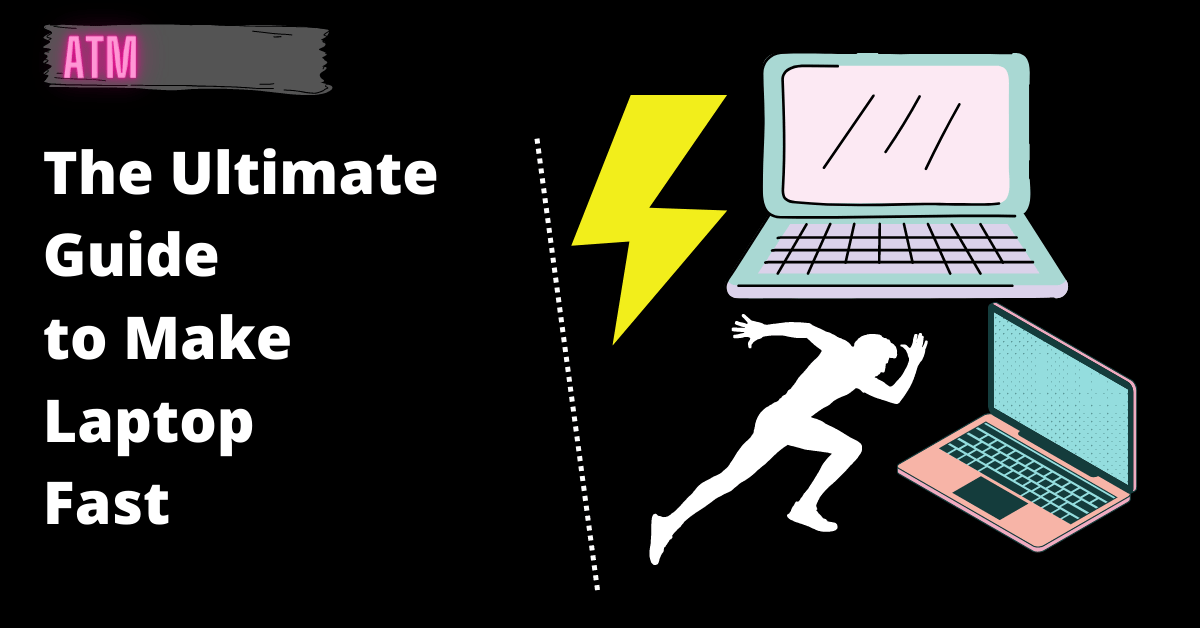There are a few ways to make an old laptop faster. One way is to install a new processor. Another way is to install a new motherboard. A third way is to install a new hard drive.
Hangs,slow and slow at start up are most annoying for any one using laptop or computer .To resolve this ,here is the ultimate guide to make laptop fast.
The Ultimate Guide to make Laptop Fast
1. Uninstall unused programs
- Remove all pointless programs makes laptop fast.
- Open the Control Panel’s Programs and Features page, and have a go through the list of installed software.
- Uninstall those that you do not need, while being careful to leave programs your computer’s hardware needs (typically their publisher will be listed as the PC maker’s name or as Microsoft).
2. Automatically delete temporary files
- Temporary files amass on your computer through everyday tasks and can remain on your hard disk, slowing the computer down.
- Getting rid of these files, including your internet history and cookies, should give you a larger amount of hard disk space, speeding up your PC.
- To do this, open “My Computer”, and select your local drive (usually C:\). Select the “Windows” folder and then open the folder titled “Temp”.
3. Prevent unnecessary start ups
- To do this, click “Start” and “Run”.
- In “Run”, type “msconfig” and then press enter.
- You should then see the “Startup” tab, with all the programs ticked the ones which will load upon your computer starting up.
- There is a good chance the list will contain a number of programs you might not have realised were running on your computer during startup, or even at all.
Read Also: How to Repair Laptop Made Easy
4. ADD More RAM
Add more RAM to the system for smooth operation.
5. Run a disk Defragment
Go to “My Computer”, right-click on the hard drive and select “Properties”. Under the “Tools” tab there should be an option to “Defragment Now”.
6. Run Disk clean up
7. Hoovering out the dust
- Dust is your computer’s enemy.
- It can impede airflow, which is vital to keeping your computer’s temperature down, and if your computer is overheating.
- it is likely it will slow down its performance against laptop fast.
8. Keep big files off the desktop
- If you tend to download a lot of things off the internet, chances are you keep it on the desktop.
- If your desktop looks cluttered, move any non-essential files into a separate folder.
- This keeps your computer from having to keep track of them whenever it is turned on.
Wrapping up
By doing these steps your laptop will become easy and smooth and laptop fast, as a result system will be smooth.