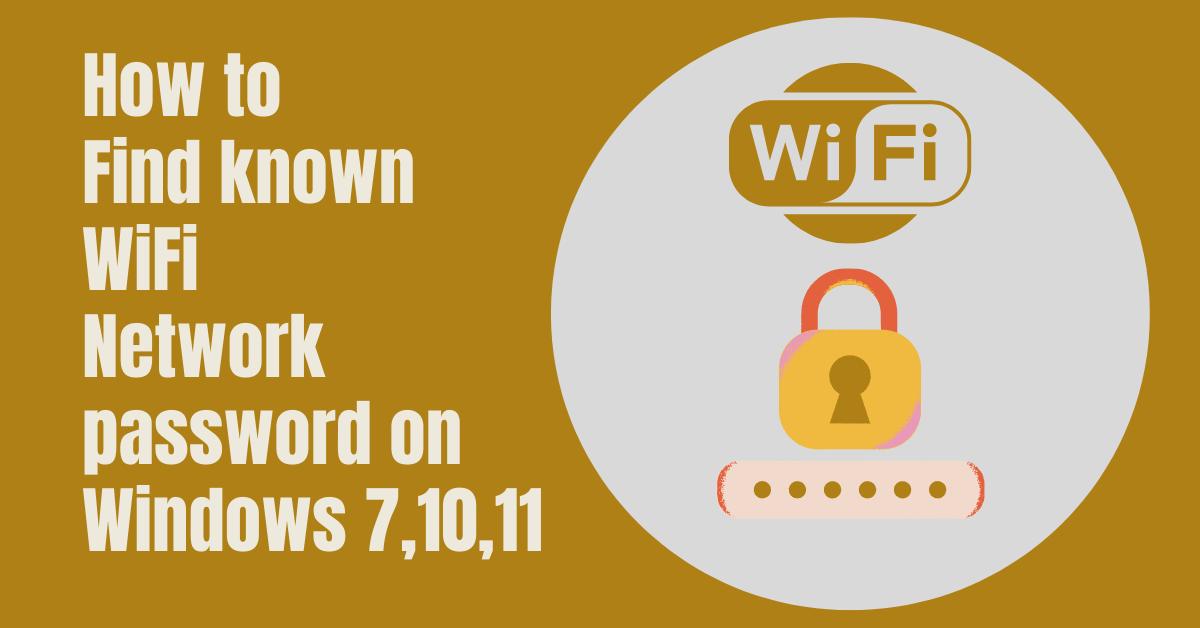Welcome to our comprehensive guide on finding known WiFi network password on Windows 7, 10, and 11.
In this article, we will provide you with step-by-step instructions on how to access and retrieve WiFi network password on these popular Windows operating systems.
Whether you’ve forgotten your WiFi password or simply need to connect a new device to an existing network, we’ve got you covered. So let’s dive in and unlock the secrets to finding known WiFi network passwords!
Table of Contents
ToggleIntroduction
When you forgot WiFi network password, you can find it if you have another Windows PC already connected to that WiFi network. After you find your password, you can use it on another PC or device to connect the WiFi network.
Method 1: Using Network and Sharing Center (Windows 7)
Step 1: Accessing Network and Sharing Center
To begin, let’s start with Windows 7. First, locate the network icon in the system tray, usually found in the lower-right corner of the screen.
Right-click on the network icon and select “Open Network and Sharing Center” from the context menu.
Step 2: Viewing Wireless Network Properties
Once in the Network and Sharing Center, you will see a list of network connections. Locate the WiFi network you are interested in and right-click on it.
Choose “Status” from the drop-down menu, and a new window will appear. Select the “Wireless Properties” button in this window.
Step 3: Revealing the Password
In the Wireless Network Properties window, switch to the “Security” tab. Under the “Network security key” section, check the box that says “Show characters.”
The WiFi network password will now be visible in the “Network security key” field. Note down the password or take a screenshot for future reference.
How to Set Up Parental Controls in Windows: Your Ultimate Guide to Protecting Your Kids Online [2024]
Setting up parental controls in Windows is essential for ensuring your child’s online safety. With these tools, you can manage screen time and block inappropriate
Method 2: Using Network and Internet Settings (Windows 10 and 11)
Step 1: Accessing Network and Sharing Center
Moving on to Windows 10 and 11, let’s explore how to find known WiFi network passwords using the Network and Internet Settings.
Start by clicking on the Start button in the taskbar and selecting the “Settings” icon, which resembles a gear.
Step 2: Opening Network and Internet Settings
In the Settings window, click on the “Network & Internet” option. This will open the Network and Internet Settings page, where you can manage various network-related configurations.
Step 3: Retrieving WiFi Network Password
On the Network and Internet Settings page, select the “Wi-Fi” tab from the left-hand menu. Then, scroll down and click on the “Manage known networks” link under the “WiFi” section.
A list of previously connected WiFi networks will be displayed. Find the network for which you want to retrieve the password and click on it to expand the options.
Finally, click on the “Show” button next to the “Network password” field to reveal the WiFi network password.
Create Bootable USB using CMD
Method 3: Using Command Prompt (Windows 10 and 11)
Step 1: Opening Command Prompt
For those who prefer using the command line, Windows 10 and 11 offer a method to find known WiFi network passwords through Command Prompt.
To get started, open the Start menu, type “Command Prompt” in the search bar, and select the appropriate option from the results.
Step 2: Executing the Command
In the Command Prompt window, type the following command and press Enter:
netsh wlan show profile name="WiFi Network Name" key=clear
Replace “WiFi Network Name” with the name of the network you want to retrieve the password for. Press Enter to execute the command.
Step 3: Locating the Password
After executing the command, a list of details about the WiFi network will be displayed. Look for the “Key Content” field under the “Security settings” section.
The password for the specified network will be listed next to “Key Content.” Make sure to note it down for future reference.
Using the Control Panel
- Open the Control Panel.
- Click on “Network and Internet.”
- Click on “Network and Sharing Center.”
- In the left pane, click on “Manage known networks.”
- Right-click on the network whose password you want to find, and then click on “Properties.”
- In the “Properties” dialog box, click on the “Security” tab.
- Check the box next to “Show characters.”
- Your network password will be displayed in the “Network security key” field.
Using the Command Prompt
- Open the Command Prompt.
- Type the following command:
netsh wlan show profile name="Wi-Fi network name" key=clear
Replace “Wi-Fi network name” with the name of the network whose password you want to find.
- Press Enter.
Your network password will be displayed in the output of the command.
Note: You need to have administrative privileges to use the Control Panel method. The Command Prompt method does not require administrative privileges.
Here are some additional things to keep in mind when finding known WiFi network passwords on Windows:
- If you have a lot of saved networks, it may be easier to use the Command Prompt method.
- If you are using a Windows 11 computer, you can also find your saved WiFi passwords in the Settings app. To do this, go to Settings > Network & internet > Wi-Fi > Manage known networks.
- If you are concerned about security, you should not share your WiFi passwords with anyone else.
Conclusion
Congratulations! You have successfully learned three methods to find known WiFi network passwords on Windows 7, 10, and 11.
Whether you prefer using the Network and Sharing Center, Network and Internet Settings, or Command Prompt, you now have the knowledge to access and retrieve WiFi passwords with ease.
Remember to use this information responsibly and only retrieve passwords for networks you have permission to access.
Related
Discover more from ArhamTechMind
Subscribe to get the latest posts sent to your email.